Remember we introduced “optimization rules” on DSP? This feature was supposed to help you set your own rules according to which the system should select traffic sources. This is a good way to optimize traffic according to your rules and criteria. With a new feature that we introduce today ‘CPM optimizer,’ you’ll also be able to adapt the bid price so that it fits the best optimal CPM. This way you will always access traffic at the most optimal price. Let’s see how to use this feature.
What is adaptive CPM and how it helps you to win more impressions?
Adaptive CPM is a feature that will constantly adjust and keep your bids at the most optimal and competitive level. This feature will help advertisers to get more impressions without the risk of overpaying.
Where you can find the feature: Log in to the DSP platform, then go to the “Campaigns’ tab, and open campaign settings. After you fill in campaign details (basic campaign settings, targeting, budget, optimization rules, etc.) click ‘Next’ - in the window where you download the creative, you’ll find the feature ‘Adaptive CPM’.
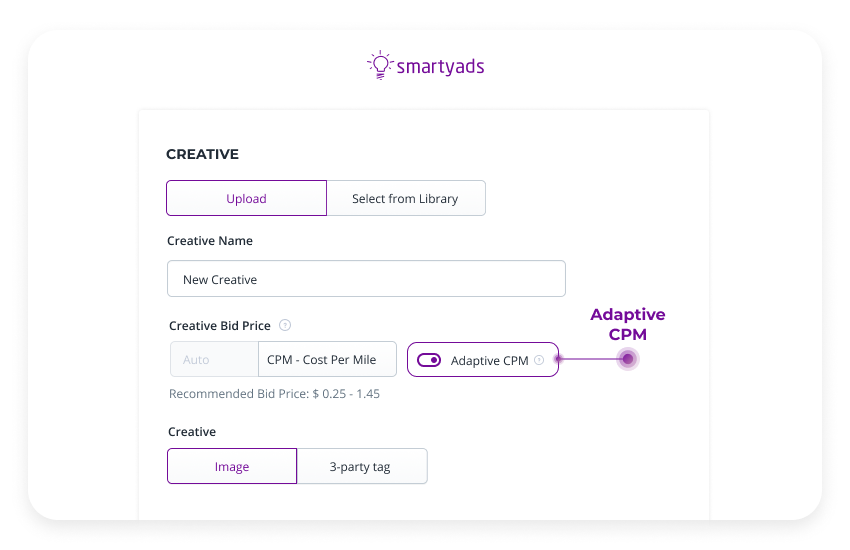
How to use the feature: Move the “Adaptive CPM” toggle to the right to activate the function, after this, the system will automatically adjust CPM and keep it at the optimal level during the bidding process.
Who will benefit from this feature: This feature will be especially valuable for advertisers who struggle to meet impression KPIs because their ad budget is limited. The CPM cap that advertisers set will be taken by the system as the highest possible bidding price. Within the allowed price frame (but never higher than the established CPM cap) the system will be able to pick the most optimal price that is competitive enough to win the impression. Continuously analyzing various traffic sources it will also lower the bid price to a sufficient level for winning. Therefore the system will save the advertiser’s budget and decrease the price of impressions.
To sum up
Those advertisers who want to get more impressions for the same CPM will find the Adaptive CPM feature very useful. While you turn the adaptive CPM function on, you help the system analyze the traffic sources and gradually adapt the bidding prices accordingly. This way the system will lower the price per impression when possible while also keeping it competitive for winning. We hope that this new optimization feature increases the effectiveness of your campaign and lets you spend less on good-quality traffic. As always, it’s not the end of it, SmartyAds DSP team can’t wait to delight you with a new portion of new features.




