Great news again, as a leading developer of programmatic advertising solutions, today SmartyAds announced updates to its Demand-Side Platform. We’ve spent a lot of time analyzing functionality and figuring out what new improvements we can add to ease the work of advertisers and make it more intuitive and productive.
This time, we wrapped the most significant updates around the most important things, like planning and measuring the outcomes of ad campaigns. Likewise, the latest updates focus on correct impression estimation and getting notifications about your creatives and interface improvements. Let’s see how these updates will work for you.
Smart media planning features to make campaign outcomes predictable
- Estimate how many impressions you’ll get for your budget
As you know, one of the essential objectives of media buying and planning is to estimate how many times your ad message will be displayed. In a nutshell, you need to predict how many impressions will be served to your audience during a particular ad campaign.
You’ll be able to estimate the number of daily impressions you can get, that is, understand how much traffic you can buy according to your budget. The calculation mechanism of this feature is based on CPM per company, budget, and an accessible amount of traffic per user.
A little PRO tip: before you air the ad campaign, try to experiment and test different combinations of budget and CPM rates to see what results you get. The system will automatically analyze available traffic according to your criteria; then, it will show the estimated reach for the campaign. Test and try different budgets to pinpoint where you can reach the balance between reach and spending.
Below, in the screenshot, you can see how the reach changes according to the chosen budget:
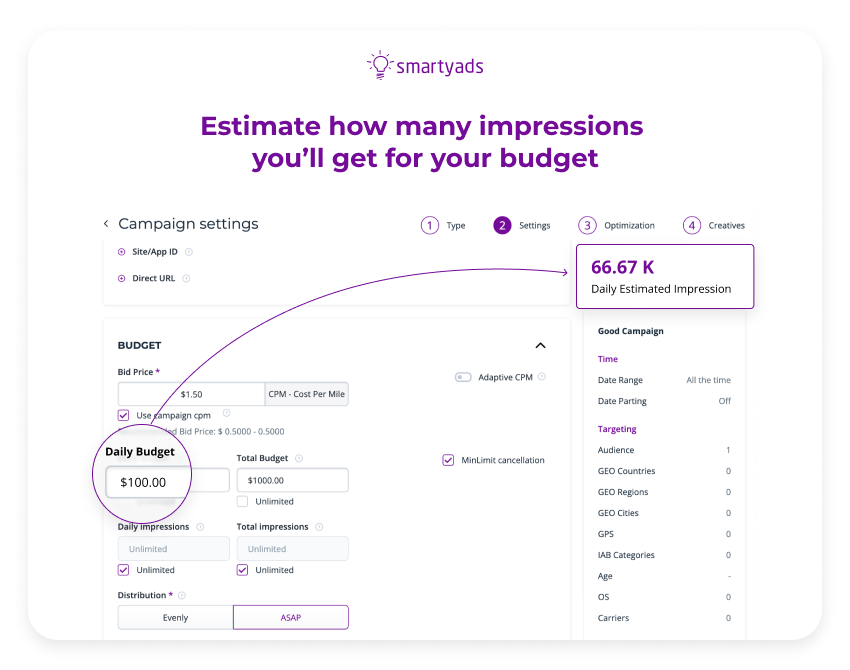
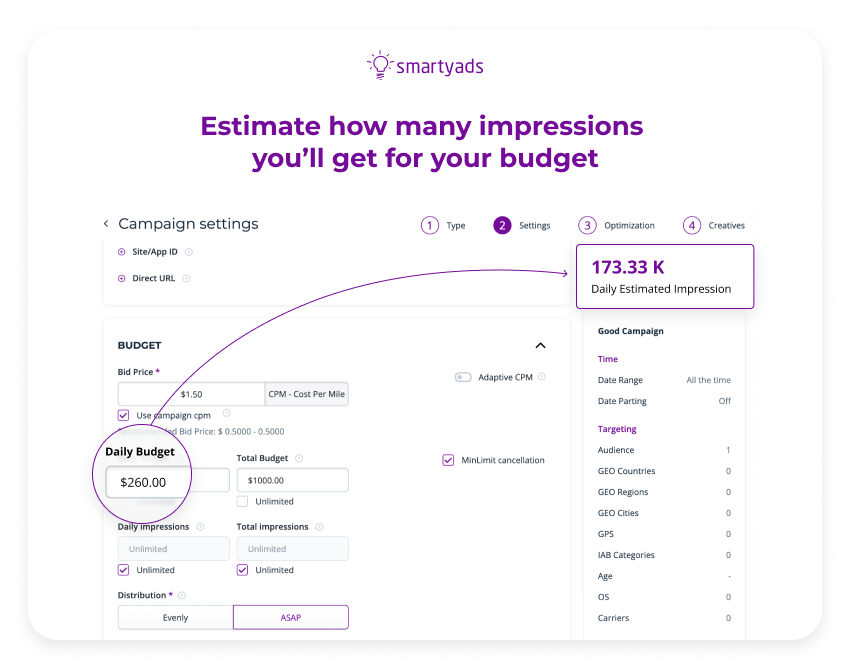
Managing performance with new metrics + tracking creatives and conversions
- Analyse performance by metrics
The "Campaigns" section now includes new insightful reporting metrics. Those performance indicators can be helpful for marketers, advertisers, and media planners who can instantly access a complete picture of performance and share the results with their team (or clients, if it’s an agency).
Based on new performance metrics displayed in the section, you can easily measure results within a particular category — see conversions, bids, wins, clicks, and win rates during campaign flow.
Performance reports associated with specific metrics will help to understand which areas of the campaigns should be optimised. With the right insights at a glance, advertisers can continuously improve and optimise toward better campaign outcomes.
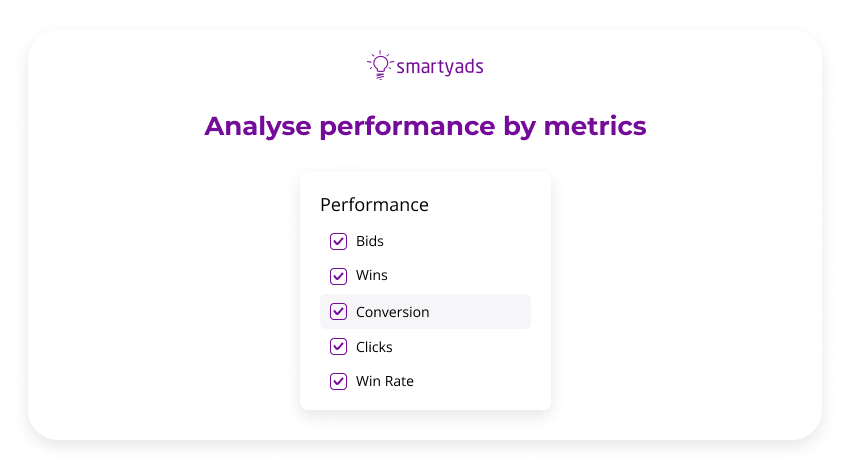
- Track conversions in “Reports”
If you run your ad campaign for lifting your brand awareness and performance purposes such as conversion, make sure to use conversion tracking pixels from our DSP.
Advertisers can now measure conversions for a campaign at a granular level as we added the Conversion metric to the "Reports" section. The metric allows filtering data with the click-to-conversions ratio.
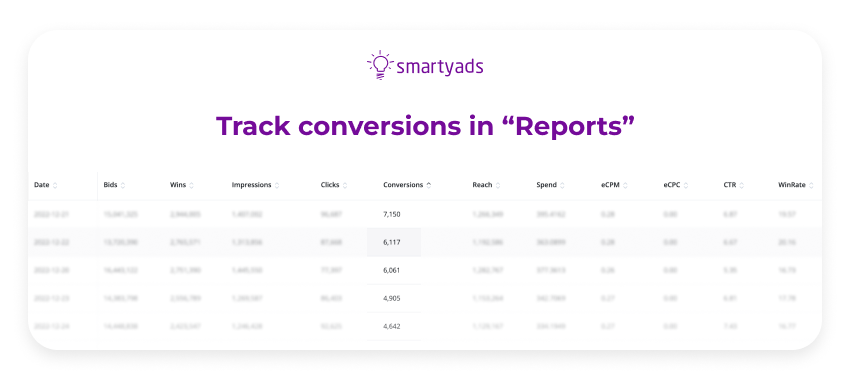
- Track the creatives’ status with Notifications
Knowing the status of your creative is very important because only after the creative is approved your ad campaign can be aired. Once a new Creative is set up and approved — the "Notification" will pop up in the upper right corner of the screen.
This way, with this convenient feature, you can always track the status of your creatives right in your dashboard. In the "Notification" section, you can obtain all the necessary information regarding the status of all your creatives, which is very convenient.
Minor updates that will make your workflow more straightforward and enjoyable
We’ve analysed several aspects of the DSP interface and discovered the areas where to put some minor but valuable retouches:
We’ve adjusted filters in the "Reports" section. Namely, we added the "Apply" button and separated the chosen parameters instead of displaying them as one block;
Now, the ISO codes are translated as full-fledged names. The countries' output in the "Reports" section is displayed not as ISO codes but as full-fledged names. For example, when selecting a country in the reports section, Ukraine is displayed instead of UA;
We’ve expanded the header — the Advert's Name & Email are now shown in full size for your convenience. User ID is also displayed in front of the Name;
"www" is now automatically removed from the top-level domain when you enter the site name. Previously, it caused confusion among advertisers, who encountered an error message after filling out the field. Now, the system will adjust everything automatically.
To sum up
DSP is essential to every marketer’s strategy in 2023, as it provides necessary tools for campaign planning, analysis, and optimization. Understanding that it is imperative for media buyers to utilize those tools, SmartyAds DSP regularly enriches its functionality with proprietary features and rolls out cutting-edge updates. We want to ensure advertisers gain a deeper level of understanding of their performance so that they can plan media buying, optimize it and drive their campaigns to a big success.




