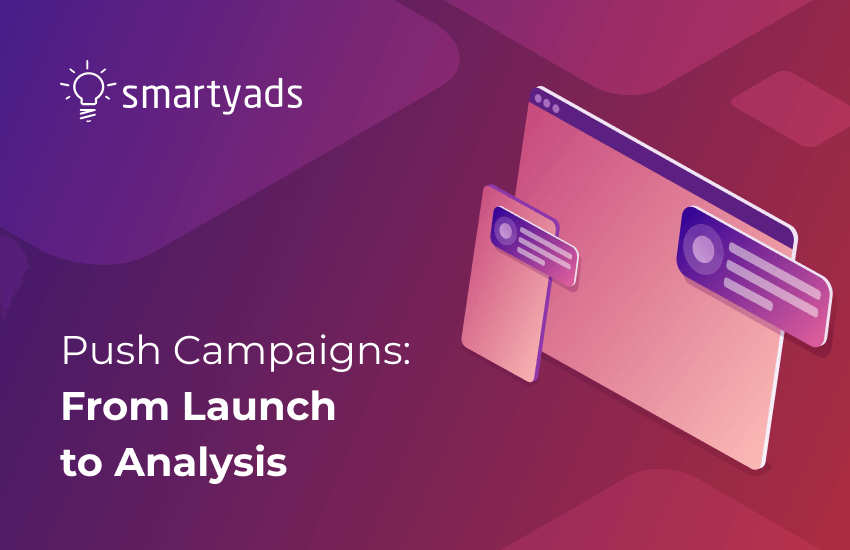Push campaigns are getting increasingly popular in 2021, even though they have been around for quite a while. Push notifications are loved by affiliate marketers because, like no other ad formats, they enable running campaigns across the broadest set of categories. Whereas the average ad network normally accepts only certain ad categories, push ad network is more liberal and allows serving ads in many verticals, e.g. dating or gambling. Apart from that, push traffic is fairly inexpensive; what’s not to like about it?
There’s no denying that push notifications have lots of advantages and opportunities to offer to affiliates and advertisers. Push notification campaigns are characterized by high efficiency and an abundance of traffic sources to choose from when it comes to ‘reach’. This ad format made a rapid take-off in 2018. Currently, its capacities are constantly growing. Loyal moderation, broadest reach, and great performance - what else do push notifications have to offer, and how to work with them in 2021? It’s time to find out.
Specifics of serving push notification campaigns in 2021
In the last article, we discovered what are push notification ads, what elements they include, and how they can be designed for a mobile app/mobile web, and desktop environments. As well we’ve inspected when they can be especially useful, and what benefits advertisers and affiliates get from push notification campaigns. Now it’s time to take a deeper look at in-app, mobile, and web push capabilities while pinpointing how to apply these ads so that they could produce greater ROI. First, let’s revise a bunch of stats to understand how push traffic changed in 2020 and, thus, what to expect from it in 2021.
Important facts to know if you are planning to serve push campaigns in 2021 (according to the gravitec.net report).
- 85% of all internet users can receive push notifications and push ads.
- Approximately 80% of all push notification subscribers are mobile users, and the remaining 20% are subscribed on desktop.
- The most popular browsers that support web push notifications are Chrome, Safari, Firefox, and Opera. IOS does not support web push notifications.
- The opt-in rate for push notifications can vary depending on the category (from 0.5 to 10.5%).
- The delivery rate for push notifications is usually higher in the evenings.
- The average CTR normally reaches 15%.
- The price of push traffic can start from $0.01 per click, mostly, it will depend on geo.
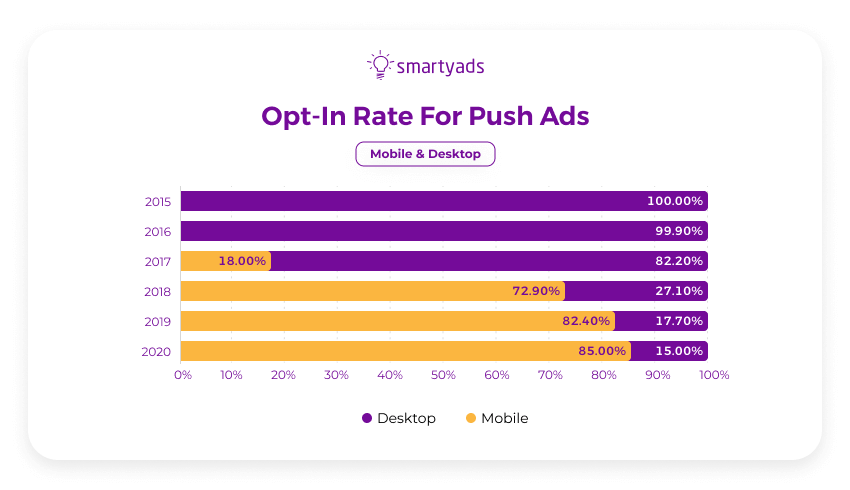
Push notifications: who uses them, why and when
To get reach and subscription base. Push ad networks and advertising platforms are used when advertisers and affiliates don’t have a subscription base of their own. Nevertheless, they need to get a broad reach at a low price (usually CPC, PPC, CPM, and other online ad pricing models).
For geomarketing. Push ads are used by banks, shops, and stores that send notifications with hot offers, discounts, and information regarding what’s new in their stock and what’s coming soon. Starbucks, as a frontrunner in geo-marketing campaigns, was the first to send push ads to the users when they stayed nearby their coffee shops.
To overcome restrictions. For some advertisers, push traffic is the only kind of traffic that helps them to reach and address mass audiences. Advertising of, let’s say, gambling services, online casinos, or adult products is not allowed on many ad platforms, social media, and television. Push platforms are the most loyal to these advertising verticals.
In-app push notifications
Mobile push notifications are probably the most widespread. Here’s the essence of them - the customer who subscribed to receive notifications from their favorite apps, will also receive push ads alongside. Push ads can be sent from all kinds of apps, from games to social media. In addition to this, the user needs to opt-in for receiving personalized ads - device settings make it fairly easy. As soon as permissions are granted, the user will receive push ads that will pop up on the screen even if the screen of the mobile gadget is not active.
Sure, it may seem like with modern GDPR and CCPA regulations obtaining user consent is no longer a piece of cake. Nevertheless, mobile push traffic is still booming because the audience is very loyal to the apps they love. Thus, they actually prefer receiving commercial push notifications on their phones. Such notifications can be very relevant and tip off the users where they can buy products or services related to what they search online.
What you need to advertise with in-app push ads:
- The user base with people who opted in to receive personalized ads from apps they choose. If you advertise on a demand-side platform, this means such bases are automatically available to you across various apps (publishers collect those).
- Defined target audiences - people who will see your ads inside of apps (their age, geolocation, mobile device type, OS, etc.).
- Defined budget - how much you will pay per click on your push ad.
Web push notifications
Web push notifications are those ad units that appear inside of the web browser. Web push technology requires the user to be subscribed to the website news in order to receive notifications. The user can subscribe to the website news with just one click; no additional personal data or permission is required. After that, the browser will automatically deliver information and ads to the desktop screen, even when the website is closed.
Just like mobile, web push notifications are beneficial in many regards. Since users voluntarily subscribe to receive ads, the advertiser or marketer ends up having a highly loyal subscription base of potential customers.
What you need to advertise with web push ads:
- The user base with people who have subscribed to websites where you plan to advertise. DSPs gather traffic from various websites that have bases of active subscribers who can see your ads.
- Defined target audiences - decide what people should see your web push ad units (browser type, OS, age, gender, etc.)
- Defined budget - how much you will pay per click or ad view.
In-page push notifications
Push notifications were not supported by IOS until in-page push notifications appeared - a completely new type of push advertising that pops on the web page itself. Technically, it could be right to say that in-page push is a mixture of web push ads and pop-up ads. Why? Because while it looks identical to an average web push, it pops up on the website, not out of the browser. Elegantly floating up from the corner of the screen, it doesn’t interfere with the page content browsing.
In-page push marketing campaigns are truly universal, as they can be supported in any environment. Plus, unlike mobile or web push ads they don’t require any sort of subscription or permission.
What you need to advertise with in-page push ads:
- Since in-page units don’t require subscriptions to be shown, you can advertise on every website (all environments and platforms). A DSP gives you the chance to find publishers who are serving in-page ad units easily.
- Defined target audiences - who will see your ads (age, geo, divide type, browser, and so on).
- Defined budget - how much you will pay per click or ad view.
How to set up a push campaign on DSP?
Programmatic platforms (DSPs) can be very useful and convenient for advertisers and affiliates who strive to reach high-volume traffic for a minimum bidding price that typically starts from $0.01 and $0.1+ for CPM. In case you are a novice, you can find out more about programmatic advertising and how it automates the media-buying process and helps advertisers buy inventory in real-time and globally.
If we say in a nutshell, DSP is a platform for media buyers that belongs to the programmatic ecosystem (which also includes SSPs - platforms where publishers sell their inventory). In this system, SSPs and DSPs are interconnected (typically run by a real-time bidding protocol that powers the auction process and bidding. Using the DSP dashboard, the advertiser defines where the ads will be rotated and who will actually see them (targeting criteria). If the user’s cookies on the publisher's website match the targeting criteria, DSP starts bidding on impressions along with others. The highest bid wins, and the ad of the winner is displayed to this particular user. It's a long story, but it all happens in a fraction of a second before the webpage loads.
The dashboard of the DSP is pretty easy to grasp; typically, such platforms are self-served and can be used even by those advertisers who don’t have any specific knowledge or skills in tuning programmatic ad campaigns. At the same time, your DSP is only a tool that has all the necessary functions onboard to send push notifications to the right audience, to the right people, and channel. DSP has campaign scheduling and budget controls, filtering, white, blacklists, and other useful options.
Professional managers don’t only save time for constant campaign tuning, management, and monitoring; they adjust your campaigns individually, taking into account push traffic specifics, your vertical, marketing objectives, and more.
Checking the traffic volumes
First things first, after you have created an account on DSP, you can search for a Traffic calculator in order to assess push traffic capacities and find out whether they satisfy your expectations. Thanks to this feature, you will be able to find out the average bid floor by country (which is the minimum price established by publishers). As well you will see the recommended price for the period and the number of bid requests. Typically, you can track these things for each environment - mobile, desktop, tablet, website, and app.
Filling in the basic settings
Now that you are well informed, it’s time to start your first push campaign on the chosen DSP or ad exchange. Give the name of your campaign and choose the pricing model. Then select the traffic type and fill in the top-level domain - a URL address of the website that you are going to advertise with your push units.
Targeting: To whom do you send push ads, and when?
If you haven't worked with push notification campaigns and traffic before, the first thing that you should think of is targeting. A push campaign enables you to aim for specific areas and address customers when they stay within a specific area (geofencing or geomarketing). Technically, all targeting options can be divided into 4 categories: technical targeting, demographic targeting, traffic source, and campaign scheduling.
Technical targeting. Geolocation, device type, model, brand, OS, GPS, browser type, language, and connection type - these all belong to the technical targeting options. These options you can configure in the “targeting” section (see the screenshot above).
Demographic targeting. Gender, age range, and the like - these belong to the demographic targeting options, which you can also configure in the “targeting” section.
Traffic source. You can exclude or include certain sources by applying white and blacklists. For instance, you can filter some domains and user IPs using “filter lists”.
Campaign scheduling. Campaign scheduling or dayparting helps you to define campaign start and end dates. As well, with such a function as dayparting, you can determine when you want to send ads to the screens of your audience: choose exact days, time of the day, and hours. Just go to the section “time” (on the screen above) and select the necessary timing.
Pro tips that make your push ads targeting better:
People surf the Internet days and nights. But there is the best time to offer particular products and services with your push ads. Here’s what you need to remember:
- Pay attention to verticals. Game, entertainment, and dating verticals are better converting in the evenings and on weekends.
- Pay attention to working hours. Some businesses operate only during opening hours, so it is better to adjust campaign time accordingly to avoid losing leads.
- Pay attention to the season. The holiday season is a tough season. That’s why traffic spikes can happen. To overcome tough competition, think about setting your campaign earlier than your competitors.
- Pay attention to your audience geo. If you target audiences internationally, remember the difference in time and adjust ad broadcasting according to each campaign (with different geos) individually.
- Don’t forget about language. The browser language option can be especially useful for targeting countries with several national languages. This way, it will be easier for you to find your audience and avoid impressions outside of your targeting criteria. Don't forget: the push creatives and landing pages must be done in the same language.
- Alight campaigns with buyer’s journey. In order to trigger a conversion (sale), the buyer must be already accustomed to your brand (and be in the consideration and decision stage of the buyer’s journey). Thus, it is also recommended to run a branding CPM campaign with other digital ad formats before you launch a push campaign.
- Optimize on the go. Demand-side platforms make it possible to change, modify, and adjust the course of the campaign on the go without interrupting the flow. Make sure you check the performance of campaigns every week or two and take the necessary actions to improve the flow.
Setting a push campaign for retargeting
Push ads are the main tool for retargeting campaigns. As a rule, 98-99% of first-time visitors leave the site without placing an order. The other problem is that customers abandon their cart halfway through the purchase. Is it possible to return these users to the site, and how to do it efficiently but inexpensively? Right, it is also possible with push campaigns. If you want to remind customers about your offer or about an abandoned cart, you can make it with location-based push notifications and alluring offers that include an additional discount (optionally). Retargeting campaigns are normally created in the same way as regular ad campaigns. The only difference is while creating an ad campaign, you’ll have to choose the same audience that you used during your previous ad campaigns.
Adding creatives
Next, you need to fill in the name for your push creative, then the CPM and CPC price you are ready to pay per impression. The frequency that you set for your push notification campaigns is an individual thing. For example, if the campaign is purely informative (non-commercial), then you can send up to 5 messages per day. For eCommerce campaigns, the number of push notifications that the user sees per day should be much lower, with one to three push notification units, no more than that. Otherwise, you may annoy and irritate your potential customers.
After this, your platform will offer you to add or create the push creative. For example, if the platform automates it all, you should only put in the brand name, ad title, and ad text, and the creative will be generated automatically. Remember that a push ad is tiny, it has limited space, so make sure you craft your message concisely and clearly.
Analyzing performance
Typically, all platforms have built-in functionalities to analyze the performance of your push campaigns on demand. For this, on your platform, you need to find o to the section “reports”, choose a suitable period for which you want to analyze campaigns and generate a report (by days or by hours). When the report is generated, you can export and analyze it.
The last word
Push campaigns aren’t new. Nevertheless, they give affiliates a chance to benefit from high-volume traffic across the broadest set of verticals. They are not getting caught by ad blockers; they do not compete for user attention, as they are not placed near other ads, e.g., banners. They arrive along with customary system notifications, making users pay attention and engage with creatives better. Follow the best practices for setting up push notification campaigns that we described in this article, and then your ads will reach maximum efficiency and impact. Be sure to visit our DSP page in order to find out what ad formats it supports and how they can elevate your advertising to the next level.