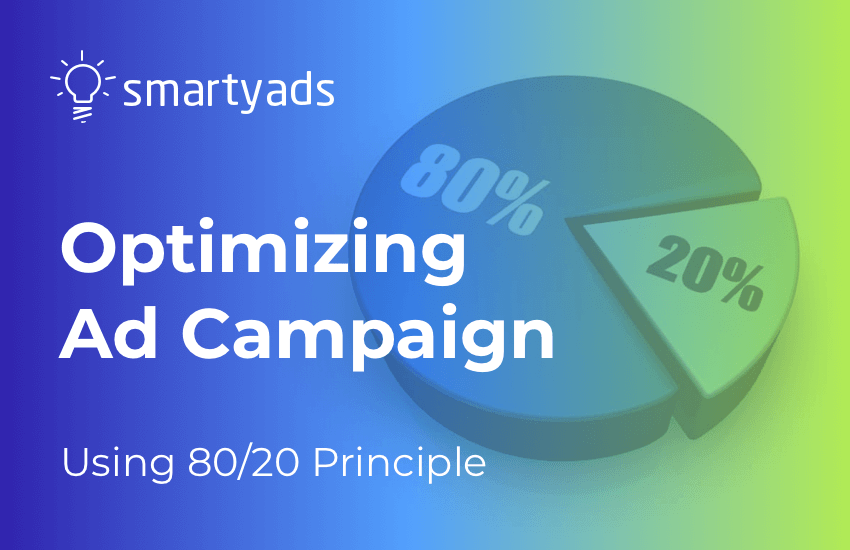It’s easy to fall into the misconception that optimizing an ad campaign begins when the ad campaign is already launched, indeed, the optimization strategy should be well thought-through before you even choose an advertising platform.
From the very beginning, it is crucial to understand the aim of the ad optimization, whether it is a better click-through rate (CTR), conversion rate, or decreased CPA (cost per action) to know what to strive for and what result should be achieved in the long run.
Ad optimization is tricky. It will take time before you will be able to see real shifts in the campaign performance; even the slickest optimization maneuvers will not be able to maximize ad campaign results in a day.
In general, it takes either 10-20% of the campaign to be accomplished or a few weeks of the ad campaign running to obtain a full picture of the changes that took place. After that, you can analyze and plan your ad campaign optimization taking into account freshly-baked data.
Target audience: applying 80 common & 20 best rule
The advertising optimization can significantly improve the buying process for the advertisers who are aware of their best-performing audience.
Reaching the most valuable demographics is easily achieved through targeting when it comes to programmatic. But how to find out which one will bring you the most value? We suggest applying the 80/20 segmentation rule every two weeks.
Allocate the target audience into segments according to the valuable targeting indicators; for instance, these can be middle-class families or wealthy, single white-collar professionals hailing from big cities. Apply the quality score on these groups using the following data: sales committed, the profits brought, customer lifetime value, etc.
During ad campaign optimization, exclude the bottom performing 20% from your target at all. The rest of the 80% should be subgrouped into two categories, one of which will be called “common” - 80% and the other “best - 20%.” Assess the user clicks/conversion rates/incomes that each group brings using downloadable programmatic statistic reports.
Now, you can spend less and get more from your ad campaign, setting several times higher bids for the “best” target audience group compared to the “average,” and in the same way, adjust the ad frequency or both through your DSP dashboard.
%20(1).png)
Ad optimization: how to remove the budget eaters
Only based on the large-scale analytics advertiser can plan a working strategy and maximize ad campaign results effectively.
Before investing ad resources in additional third-party market research, it is essential to make sure you make the most of the big-data programmatic reports generated by your DSP and make an analysis of ad campaign optimization monthly.
Using SmartyAds DSP, an advertiser can generate custom statistics considering Impressions, Conversions, eCPM, or ad Spend for a specified period, grouping by Campaign, Creative, Country, OS, Domain, Publisher ID, etc., and instantly obtain results.
%20(1).png)
Keeping in mind your desired KPI, where one of the most strategically important indicators is the cost per click, sort the domains in the list according to the amount of ad spending.
Define which domains or networks consume 80% of your ad campaign budget, the rest intact.
For your ad buying optimization, work with this 80% sorting them according to cost per click for CPA rates, subsequently blocking the most costly and ineffective 20% from your ad campaign by applying the blacklists.
Such media buying optimization may seem radical, but with a flow of time, it will help to find out which domains are not working for your campaigns at all and which underperform only in certain ones.
The alternative way is to define the domains that draw the most ad spend and meet or exceed the desired KPI at the same time. The good decision that an advertiser can make towards such domains is to raise the bid for such sites in the ad campaign settings.
It is important to know how to look at ad optimization from different angles; this way, for instance, some domains or sites can rank very well from the point of impressions and user clicks but have strikingly low engagement rates.
This situation comes as a result of targeting the wrong audience or in case of missing or confusing call to action. It also happens when the users don't understand how and where to order, so the problem can be in the poor advertiser's website usability.
How to optimize ad budget with white and blacklisting
As we already found out, blacklists are not only intended for avoiding fraudulent traffic. They are irreplaceable for advertisers planning to maximize ad campaign results as they help to cut out the domains serving impressions, which has proved to be a systematically ineffective practice.
How about the whitelists, and how to achieve additional ad-buying optimization with them?
Fairly easy, just after you defined the highest-performing sites that generate the most part of income, you can add them to the whitelist and also use them for the new ad campaigns that are yet to be launched.
Creating a white or blacklist in SmartyAds DSP, an advertiser can select between conditions to filter, for example, site domains or IP addresses, an app name, or the publisher ID:
A little detail: the website from the whitelist that you apply can only be used for the advertising platform they’re analyzed in; adding the same list of websites on the other platform will not be relevant for another advertising platform.
%20(1).png)
Campaign optimization through the right creatives
Often advertisers don’t have a clue that media buying optimization may depend on such thing as the type of creative they use for the ad campaign.
Over a decade ago, there was a massive technology shift during which Flash was replaced by HTML5 format. Some advertisers might still use Flash-based creatives for campaigns; however, for the sake of embracing a mobile audience, we suggest using only universal and mobile-friendly technologies.
Again, when it comes to ad optimization, it is crucial to find out which one functions better in many concerns, such as engagement or the user clicks the statistical data, which can be derived straight from your DSP by adjusting the filters.
%20(1).png)
Using the same framework, the 80/20 approach, you can define the most effective ad types and sizes for your online campaign and reduce those that bring the least value.
We recommend advertisers make important campaign optimization decisions only after a creative reaches the level of 10,000 impressions.
Starting off the new ad campaign, advertisers can refer to the data retrieved from the last campaign.
For instance, if the particular size or type was successful, the next creative can be shaped up approximately the same way.
%20(1).png)
Changing the targeted ad placement can also be important for media buying optimization.
Almost all advertisers believe that their creative will be better off placed above the fold.
Still, the practice proves, in certain circumstances, below-the-fold placements achieve far better click-through rates and conversion rates.
For example, when the ad is placed within excellent quality content that engages the user to read till the end of the article.
That’s why only current data analysis is what can provide an advertiser with objective and credible results.
Advertising platform and ad optimization: how to?
Programmatic advertising platform obviously provides an advertiser with myriads of opportunities to maximize ad campaign results with the work of automatization tools, precise targeting, and budget-related options that eliminate ad spending from the very moment of the ad campaign launch.
Still, advertisers can always expect better ad campaign performance if the data generated within the programmatic system is interpreted and applied in every subsequent ad optimization round.
Thus, achieving a new high-level quality score for your ad campaign will depend on your programmatic advertising platform and its capacity to generate comprehensive applicable user data that provides you with a full performance picture. In order to improve the quality score for cost-per-click or paid search campaigns, it is recommended to create landing pages that are specifically focused on specific terms.
The second most important piece of advice for cost-per-click campaigns is to test additional ad copies in your groups because this way, you will be able to increase the relevance of ads over time. Thus, your quality score will gradually increase.
Automatic optimization for ad spend, conversion rate, and other criteria
Optimizations described above belong to manual optimizations; those are essential and should be performed regularly as they hold the biggest weight and affect ad campaigns. However, advertisers should not underestimate the leverages of automatic optimization tools that can decrease ad spend, magnify conversion rate, improve the bid amount, and do all sorts of valuable background optimizations based on AI and ML algorithms. Such tools can be found on paid search advertising platforms or programmatic ones alike.
After the launch of the ad campaign, impression, automatic optimization algorithms are getting trained and adjusted to propel a specific client campaign towards a specific goal - decreasing ad spend, increasing click-through rate, conversion rate, or else. How do they do it?
In a nutshell, the mechanism of their work can be described as 'continuous learning'; the system basically constantly collects and analyzes the information about the dynamics of the media-trading process for the client (bid amounts, conversions) and then applies this data to avoid impressions that don't elicit the right effect. Or, they select the bid price that will most likely win in the auction, and so on.
Bid price optimizers (automatic optimization of bid price)
These are also known as CPM optimizers. Such an algorithm can be found on SmartyAds DSP; it is called an 'Adaptive CPM', and it is a proprietary tool that enables advertisers to keep their bids as high as possible to win in the auction and at the same time as low as required to avoid overspending. This way, the bid will automatically fit the best possible CPM for the advertiser.
How to use this feature?
It's pretty easy and straightforward: when you create a campaign on SmartyAds DSP simply fill in the campaign details in the 'Campaigns' tab, after this click 'Next' and you'll see a window where the creative should be downloaded. In the same window, you will also see the feature 'Adaptive CPM', in order to activate it just move the toggle to the right.
After this, the system will continuously analyze various traffic sources to determine when it's possible to lower the bid price so that it's still possible to win the impression. This will decrease the advertiser's ad spend by decreasing the cost per impression.
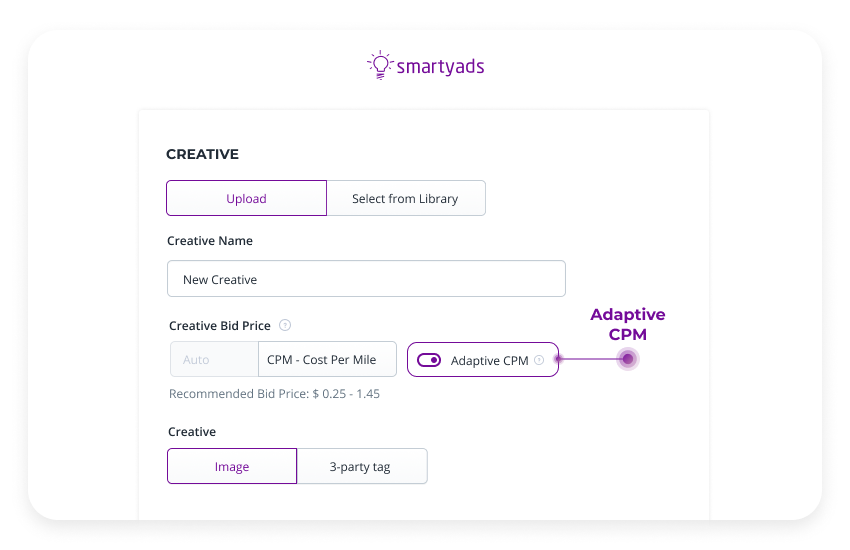
CTR optimizers (automatic optimization of the ad's click-through rate)
Another example of automatic optimization algorithms is CTR optimizers or click boosters. On SmartyAds DSP, such a mechanism is represented by a proprietary tool called 'Click booster', which increases the likelihood that the users will click on the advertiser's ads. The system analyzes the clickability based on the previous experience regarding each inventory source; then, it gives preference to the sources where this parameter is high.
How to use this feature?
While you will be configuring the basic campaign settings in the SmartyAds DSP dashboard, at the bottom of the window, you will see a little icon of the click booster function. To activate it, pull the button to the right, and the system will automatically optimize clicks for this ad campaign.
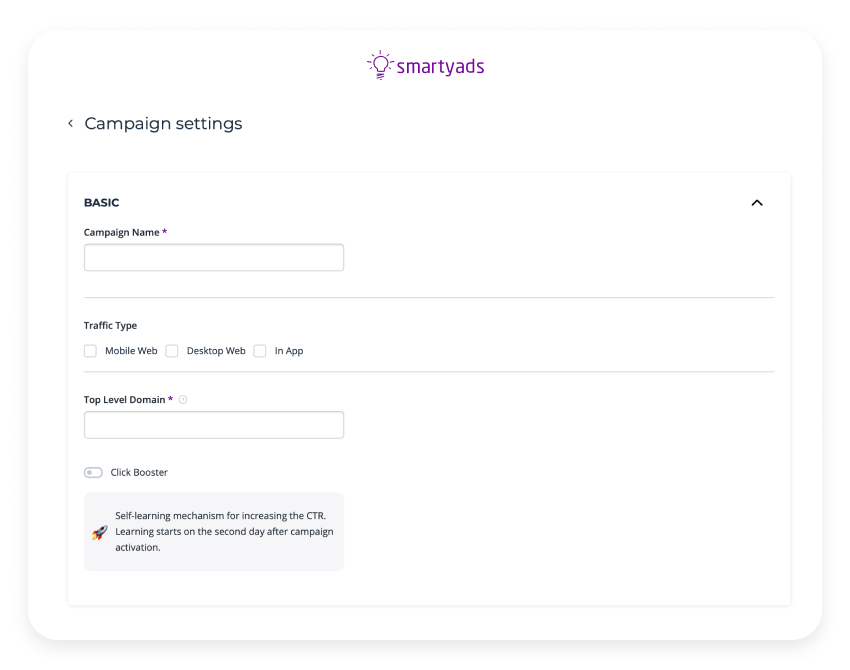
Custom optimization rules (setting your own source selection preferences)
The custom optimization rules on SmartyAds DSP represent the tool that has been designed to enable the advertiser to decide which sources to prioritize or skip according to the selected rule.
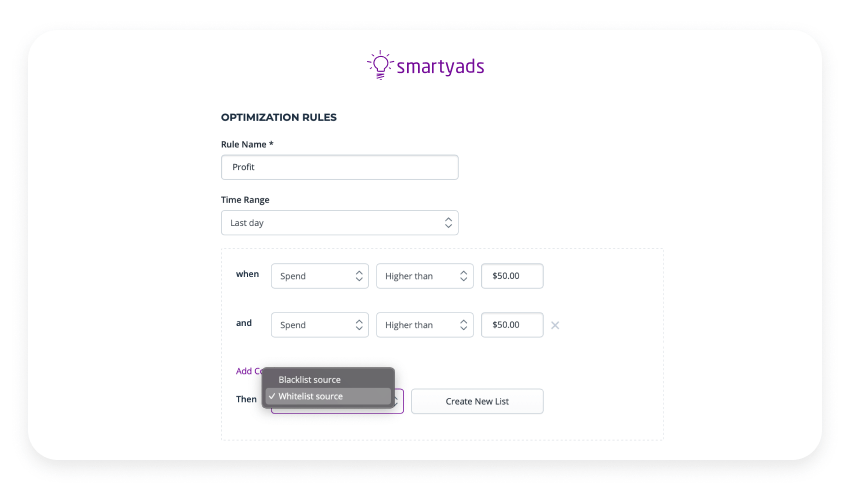
How to use this feature?
Before you configure the source requirements up to your selection, choose what it is - the whitelist of the blacklist you are going to attribute sources to if they match your condition (go to the field 'Then' and then choose the option).
You can also create the new filter list, just click on the 'Create new list' button at the right of the field. Then, fill in the details in the form that appears on the screen.
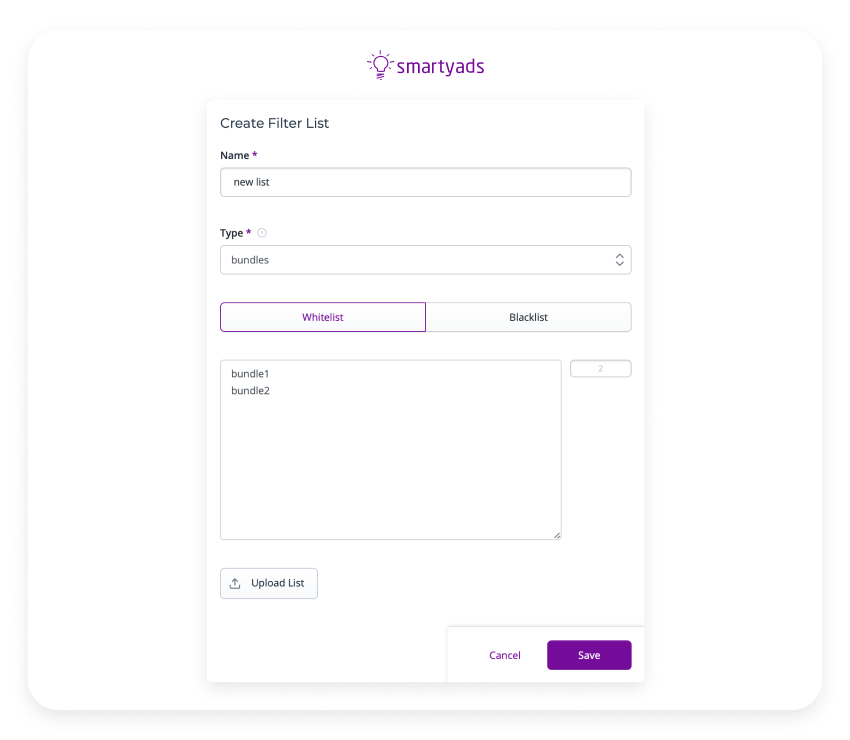
Fill in the details, save, and get back to the form. Now, you can instruct the system. For example, you can tell the system to omit a certain source and attribute it to the blacklist in case the CTR for it will be lower than a certain level. In the same way, you can tell the system to whitelist such a source in case the CTR for it will be higher than the certain range that you indicate.
You can make such adjustments according to other criteria as well: clicks, impressions, win rates, spend.
The time range will indicate during what period the condition should be met.
You can also add different conditions and put them into action at the same time (up to 3). When you set your first condition just click the 'add condition' to add the new one. As you add the new one, the system will ask you how this new condition will work with the previous - ‘AND’ or ‘OR’. ‘AND’ means that they should work together at the same time. “OR’ is of lower priority and indicates the choice between conditions.
A bunch of examples of how to apply the tool can be found below:
Blacklisting the source when the spend is higher than $20, and the CTR is lower than 0.1%
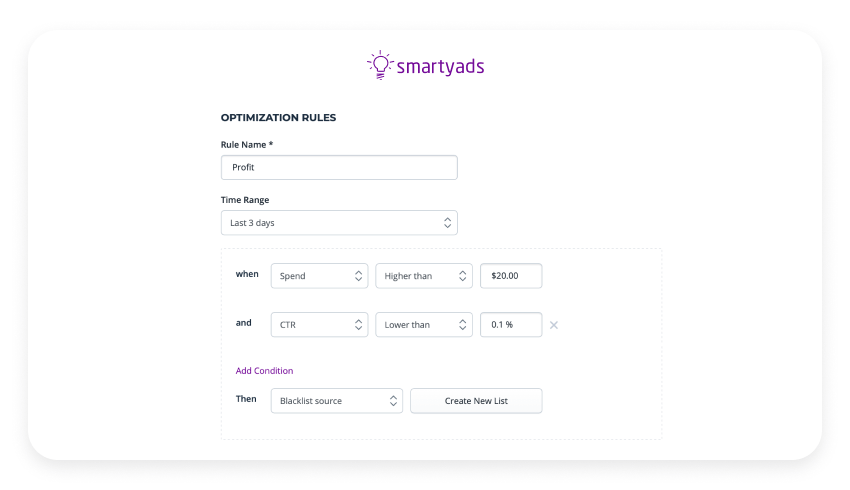
Blacklisting the source in case spend is higher than $60 and CTR is lower than 0.1% (for the sources whose impressions are higher than 30000).
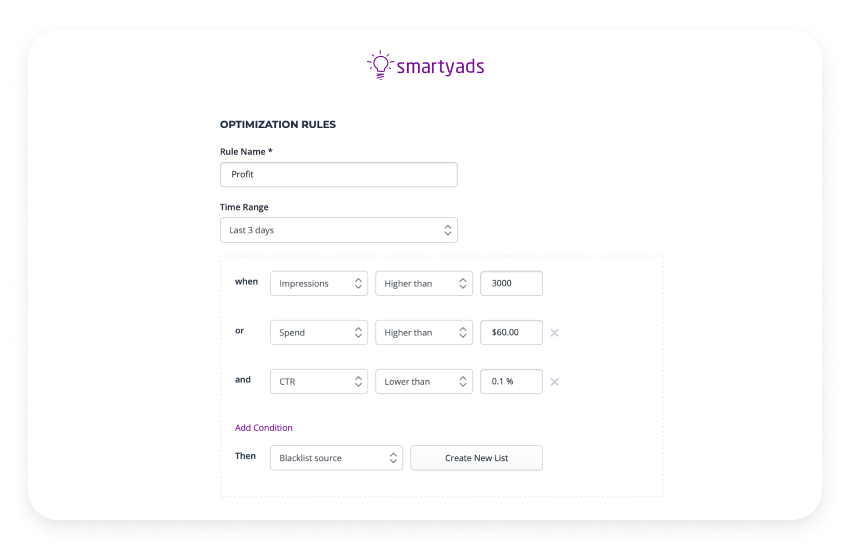
Whitelisting the sources with CTR higher than 0.1% to the whitelist. Plus, impressions should be higher than 1000.
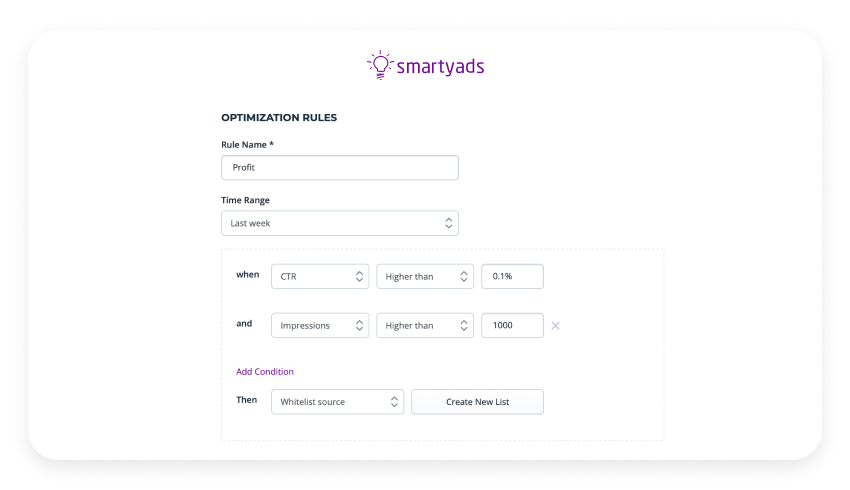
To wrap it up
Programmatic advertising platforms with the most efficient ad-buying algorithms will always provide a marketer or the advertiser with the ability to tune each ad campaign individually to the target audiences. Select the best time spans when it is better to address the viewers and create your own personalized white and blacklists to avoid ineffective placements in the future.
Turn on the CPM optimizer, activate the click booster, and don't forget to check and analyze your campaigns manually to ensure that your ads always reach their peak performance.